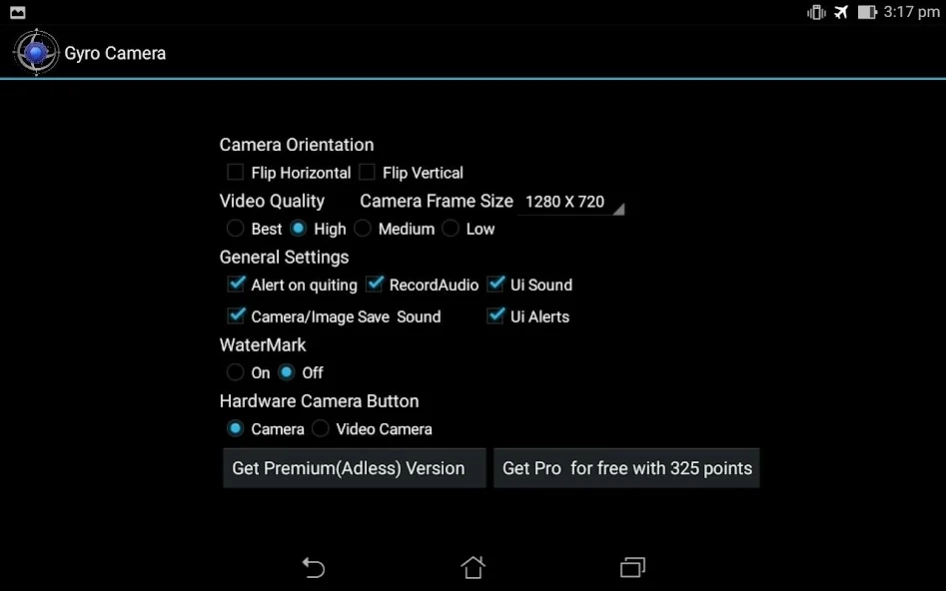Gyro Camera 1.0.0.0
Continue to app
Free Version
Publisher Description
Gyro Camera - Record (full screen)Horizontal videos irrespective of camera orientation.
Download Gyro Camera now !One of the best camera for recording horizontal video ,support the "no more vertical video campaign" .
Record any video as full-screen irrespective of your camera orientation or how you hold a device.
Gyro Camera lets you capture horizontal videos and photos irrespective of device orientation ,no matter how you hold your device.
Watch the demo video where our tester had recorded a video while rotating device.
The video always stay horizontal! Shoot with the back or front camera change them between recording,change stability mode or pause video.
Did you fail on creating horizontal videos !Even after recording a video in landscape they turn out to be vertical video ! Try Gyro Camera.
It is all algorithm but it works like magic try this app where it use your device sensors to auto correct video orientation By rotating and panning frame.
Try using this app to record a video on rollercoasters or use this as a stunt camera it always record horizontal video.
With Gyro Camera you can help bring an end to the Vertical Videos Syndrome. Yes, you can now record horizontal videos, while holding your device in portrait mode!
▶ Start/stop video recording using the hardware camera button.
Setting Menu
▶ Video quality resolutions include Best ,High.medium and low.
▶ Save to your SD card
▶Pause the video recording and resume.
▶ Three leveling modes include:
Flexi: The video is recorded with using the maximum screen area possible
Rotation only: the frame stays fixed;
Locked: The angle got locked after entering this mode use this for locking a frame in desired angle
GyroCamera is free and lets you capture videos and photos with a watermark on the video.
Via In-app purchase you can unlock high quality video recording,removal of logo, ad removal .
-------------------------
Requirements:
- Android 4.3 +
- Accelerometer
About Gyro Camera
Gyro Camera is a free app for Android published in the Video Tools list of apps, part of Audio & Multimedia.
The company that develops Gyro Camera is webcamfx. The latest version released by its developer is 1.0.0.0.
To install Gyro Camera on your Android device, just click the green Continue To App button above to start the installation process. The app is listed on our website since 2017-07-17 and was downloaded 7 times. We have already checked if the download link is safe, however for your own protection we recommend that you scan the downloaded app with your antivirus. Your antivirus may detect the Gyro Camera as malware as malware if the download link to ilabs.video.gyrocam is broken.
How to install Gyro Camera on your Android device:
- Click on the Continue To App button on our website. This will redirect you to Google Play.
- Once the Gyro Camera is shown in the Google Play listing of your Android device, you can start its download and installation. Tap on the Install button located below the search bar and to the right of the app icon.
- A pop-up window with the permissions required by Gyro Camera will be shown. Click on Accept to continue the process.
- Gyro Camera will be downloaded onto your device, displaying a progress. Once the download completes, the installation will start and you'll get a notification after the installation is finished.